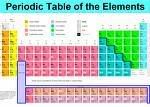 The short of the story:
The short of the story:The fan speed on my iMac G5 Intel was set to a very low speed.
No air flow through the machine = massive graphics problems & computer lock ups due to heat accumulation.
This is how my WoW gaming has looked for the past couple of months:
The solution:
I reset my System Management Unit (SMU). This reset the fans to the correct settings.
After I did this the fans started to run so fast that my iMac taxied to the end of the coffee table, took off and flew around the living room 3x, performed a perfect 3 point landing, kissed me on the cheek and said; "Thank you I can breath now."
How to reset your SMU:
- Write these steps down
- Shut down your iMac via the apple drop down menu
- Unplug all the cables going into your iMac, including the power cable that lands int he back of the computer.
- Count to 20 slowly
- Depress the power button on the iMac and at the same time plug the power cable back in.
- Reconnect your keyboard and other accessories
- Restart your computer.

No comments:
Post a Comment